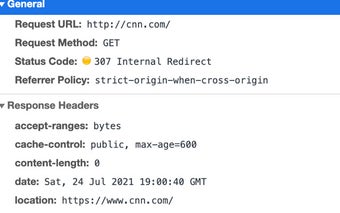HTTP Nowhere: Upgrade Your Web Connections to Secure HTTPS
HTTP Nowhere is a Chrome extension developed by Chris Palmer that aims to enhance web security by upgrading non-secure connections (HTTP) to secure (HTTPS). This simple and straightforward extension ensures that your web browsing experience is safer by automatically converting HTTP URLs to HTTPS.
By upgrading non-secure web connections to secure ones, HTTP Nowhere helps to protect your sensitive information from potential security threats. However, it is important to note that if a website does not support HTTPS correctly, Chrome will refuse to connect, displaying the usual interstitial warning page. This may make it challenging to access certain websites while using this extension.
To maximize your safety, it is recommended to also enable Chrome's Secure DNS (DNS over HTTPS) feature. Unfortunately, HTTP Nowhere does not have the capability to enable this feature for you automatically. You will need to manually navigate to the dots menu, then go to Settings, Security, and scroll down to Use Secure DNS. From there, you can select a provider or input your own. Alternatively, you can directly access this setting by entering the URL chrome://settings/security?search=dns.
HTTP Nowhere is designed with simplicity in mind, offering no additional functionality apart from upgrading connections. It requires no special permissions or access to the web pages you visit. There is no need for any configuration as the extension is either on or off, ensuring a seamless and secure browsing experience.